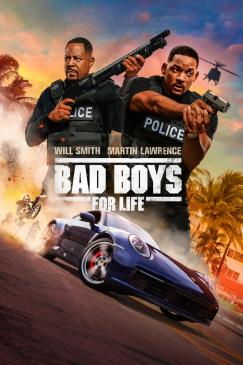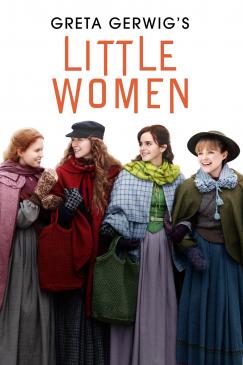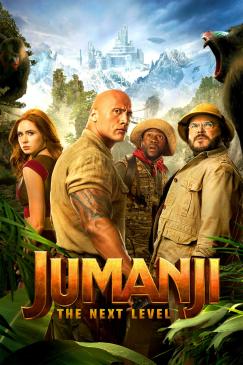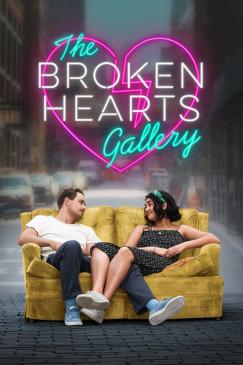3 EASY STEPS
TO WATCH YOUR FAVOURITE MOVIES ON DIGITAL
STEP 1 – Choose a Digital Store
Simply visit your digital store of choice, either through your TV, via their website or app from any of your connected devices.
- With Sky Store, Virgin Media and BT TV, you will be able to make purchases through your set-top box
- With Prime Video, Google Play, Apple TV, wevu, Rakuten TV, and Chili, you will be able to access these via each store's app on your smart TV
You can click on the buttons at the top of the page to take you to the digital stores displayed.
STEP 2 – Your Account
Log in to your account or, if this is your first time buying or renting from your chosen digital store, you’ll be prompted to take a few moments to create an account.
STEP 3 – Buy or Rent
It’s safe, secure and there’s no need for a subscription – Now browse the latest releases or use the search bar to find a movie or TV show to BUY or RENT.
Choose to BUY, and it’s yours to watch again and again. Or, you can RENT and have 48 hours to view from pressing play to finish watching.
Your Library
Your purchases are stored on your account – there’s no need to take up storage by downloading your collection; you can access your account through your TV or the store’s app from any of your devices, and stream purchases over an internet connection.
CLICK HERE TO SEE OUR FAQ PAGE